Finding Bluetooth LMP version on MacOS
👓 Context
Finding information about devices isn’t exactly straightforward on MacOS.
For example, one of my youtube videos has someone asking me what bluetooth version does the Magic Trackpad USB C use when it’s connected over bluetooth to a Macbook Pro. That’s a valid question.
🔖 Initial Findings
At first glance, System Report / Information doesn’t give out any information that could be linked to the bluetooth version but it does tell me the MAC address of the trackpad.
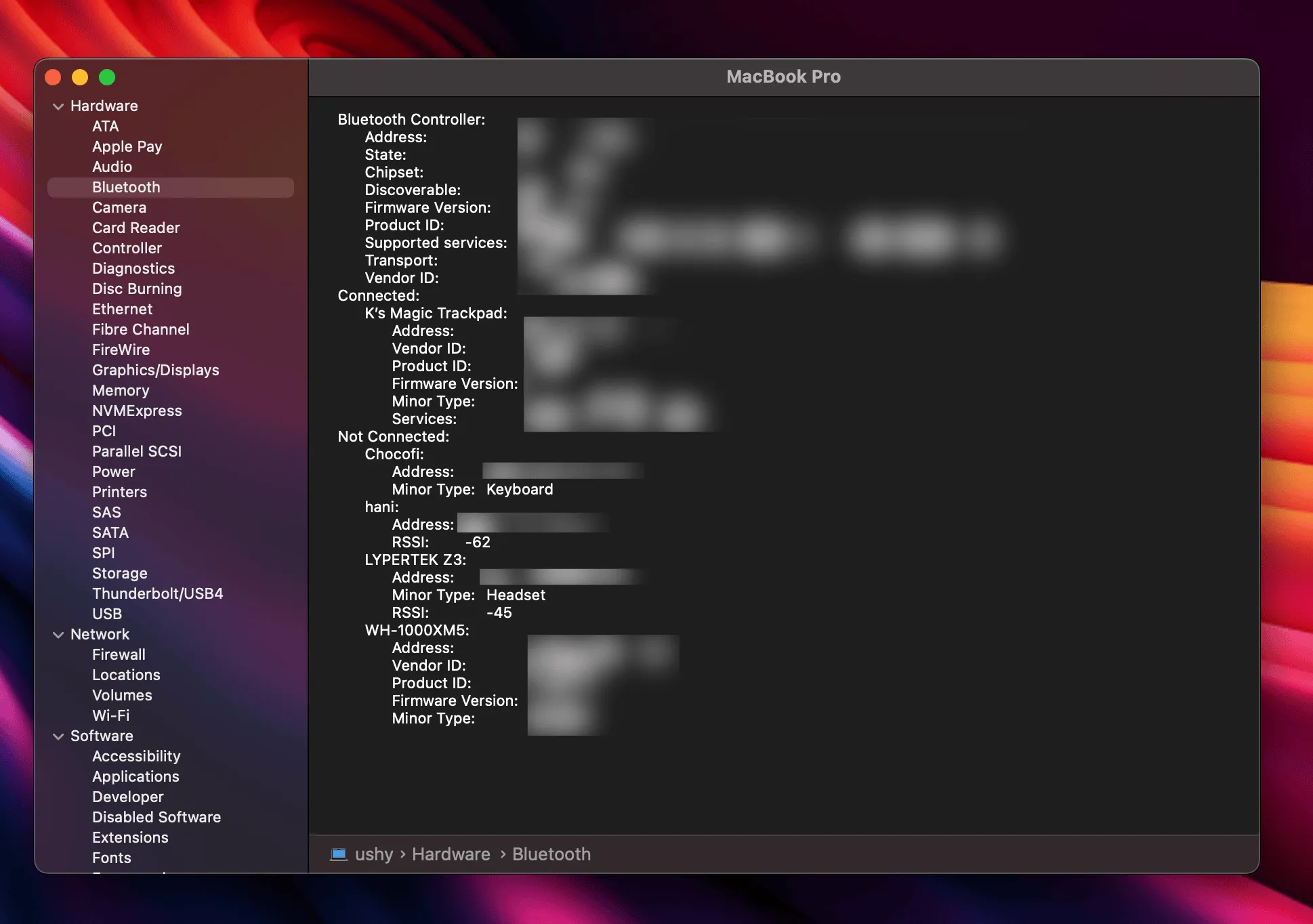
The same information can be found out in the terminal by running:
system_profiler -detailLevel full SPBluetoothDataTypeAnother way to find out the MAC address of a connected device is to hold the Option key while clicking on Control Center → Bluetooth:
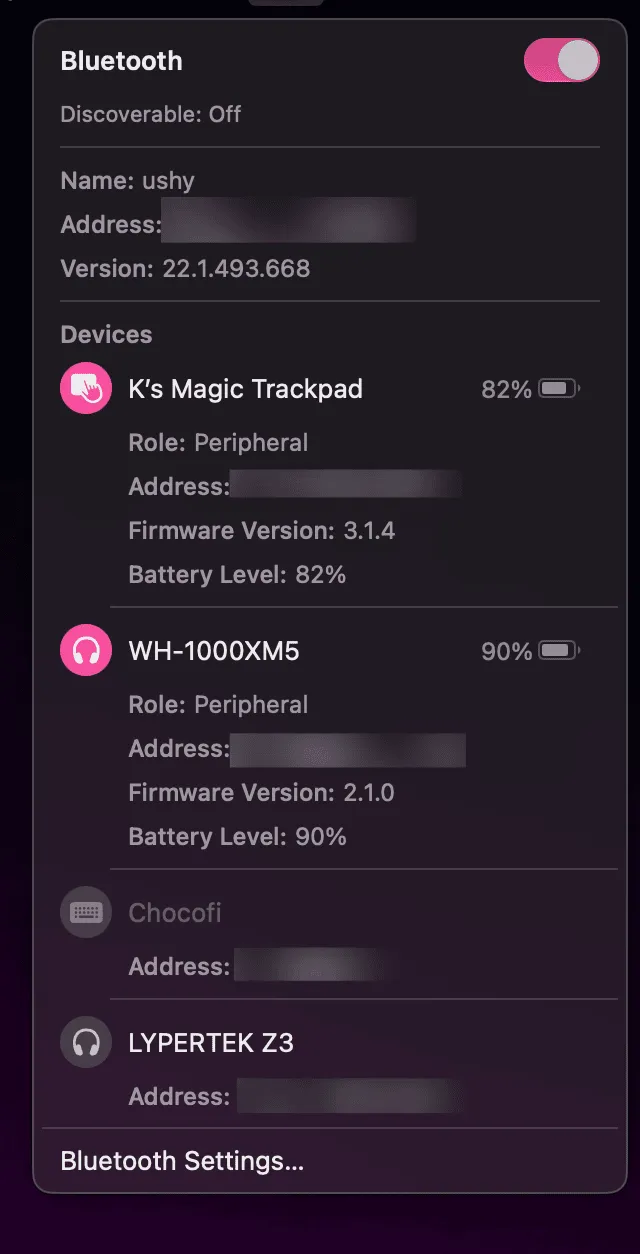
📚 Looking Deeper
A stackoverflow answer says that finding the LMP version is key. However, since that information is not exposed very easily, we need to turn to logs. To do that:
- Open Console.app
- Add the keyword “lmp” to the search
- Disconnect Magic Trackpad, wait for a second and reconnect it.
- A message should appear that looks something like this:
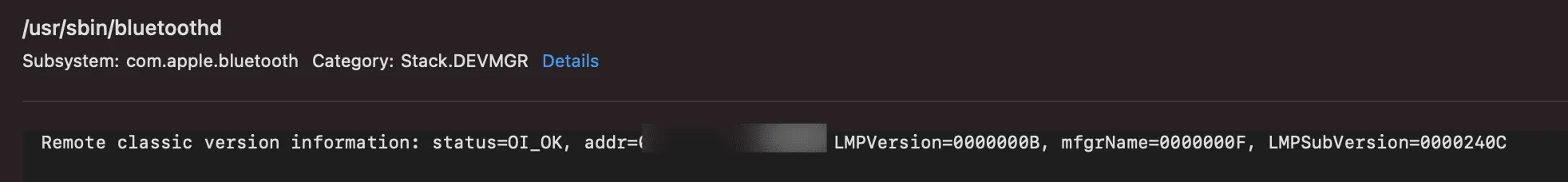
According to the table that Microsoft provides, we can infer it’s Bluetooth 5.2 since LMPVersion=0000000B translates to 11 in decimal. The LMPSubVersion is manufacturer specific and does not mean anything here, according to 4.3.3. LMP version of this official bluetooth document that says:
LMP supports requests for the version of the LM protocol. The LMP_VERSION_REQ and LMP_VERSION_RES PDUs contain three parameters: Version, Company_Identifier and Subversion. Version specifies the version of the Bluetooth LMP specification that the device supports. All companies that create a unique implementation of the LM shall have their own Company_Identifier. The same company is also responsible for the administration and maintenance of the Subversion. It is recommended that each company has a unique Subversion for each RF/BB/LM implementation. For a given Version and Company_Identifier, the values of the Subversion shall increase each time a new implementation is released. For both Company_Identifier and Subversion the value 0xFFFF means that no valid number applies. There is no ability to negotiate the version of the LMP.
📜 References
https://old.reddit.com/r/MacOS/comments/vqp495/find_bluetooth_version_of_connected_devices/
https://old.reddit.com/r/MacOS/comments/rb5rv3/how_do_we_see_what_audio_codec_bluetooth_is_using/
Comments