Some Context
I remember as a kid when, each year, was a welcome to a brand new year of new diaries which meant a brand new attempt at journaling. Of course I would start on a whim, yet full of inspiration, make all sorts of templating in my head, think about the things I need to write but I would fail to capture even the first hour of information. With each passing year, the renewed motivation to maintain a journal waned in favour of memory being its own diary; and as my friends and family would tell you, I have the retention of a toddler.
Over the last two years which marked the largest move of my life: moving from a not-so well known city of Bhubaneswar to a very overwhelmingly large Delhi, moving in with a loved one and sharing a house with them; also meant a lot of things needed to get done. If I don’t do it, the onus that fell on me becomes a burden that was shoved to somebody with perhaps better use of time. And often so, things don’t get done. The trash waits to be taken out for a couple of days every once in a week, clothes in the washing machine stay undried, food has to be ordered in. If scheduling responsibilities was a chore, tracking them was a nightmare.
Just TickTick, will you?
TickTick was the initial answer to my problem, one that I found a month before the move happened; a workflow that would shine within spurts of motivation and dwindle in the workaday. I love the reminders (seriously though, chef’s kiss), I love the calendar, I love the Kanban Boards, I love that it costs 1400 INR a year, I love… but did it does it work for me?
Two years later, the answer is so-so. I am more reliable than I was, I do get things done more consistently, the things I don’t have time for get delegated to the maid or a house help from Urban Company. However these things happen with or without TickTick. Even though an entry might say, move-wordpress-quartz, a project that would have subtasks under it, neither the time nor the effort was tracked in TickTick. Tracking the time was an after-thought, ticking the tasks was done when I somehow sometimes opened the app. It was something I had to go out of my way to tick.
The Problem
The problem wasn’t the friction of opening TickTick to get things done, it was that the information related to the task would be present somewhere else and the tasks themselves reside in TickTick. In my head, it was a simple problem to solve, copy link to insert note taking app, paste in ticktick and you have created a passive information link between your task and the note.
… That did not work. In the past two years, I have moved from Logseq to Notion to Logseq to Notion to Obsidian to Notion, and finally found my peace with Obsidian again (something to talk about later perhaps). However not once, not even one task had an interconnected link between TickTick and the corresponding page on the note taking app.
Trying to be an Obsidian Chad
So I did it, I decided to make the move, at least try, right? What did I have to lose? I am not afraid. Am I afraid?
Much like your fellow obsidian youtuber who doesn’t stop talking about how Obsidian makes you the ultimate productive gigachad, write dataview queries while asleep, be the center of attention in parties because of how cool your graph looks; I dove straight into Templater, Dataview, Obsidian Tasks.
My first day of journaling and this is what I ended up making (and more importantly, using):
- A daily note template that contains
- A link to the journal page of the same day, last year (for photos, this is sometimes called memories)
- Timestamp with the cursor following it, so I have little to no friction when I open a daily note
- Tasks due for today
- Tasks due in general - with no due date
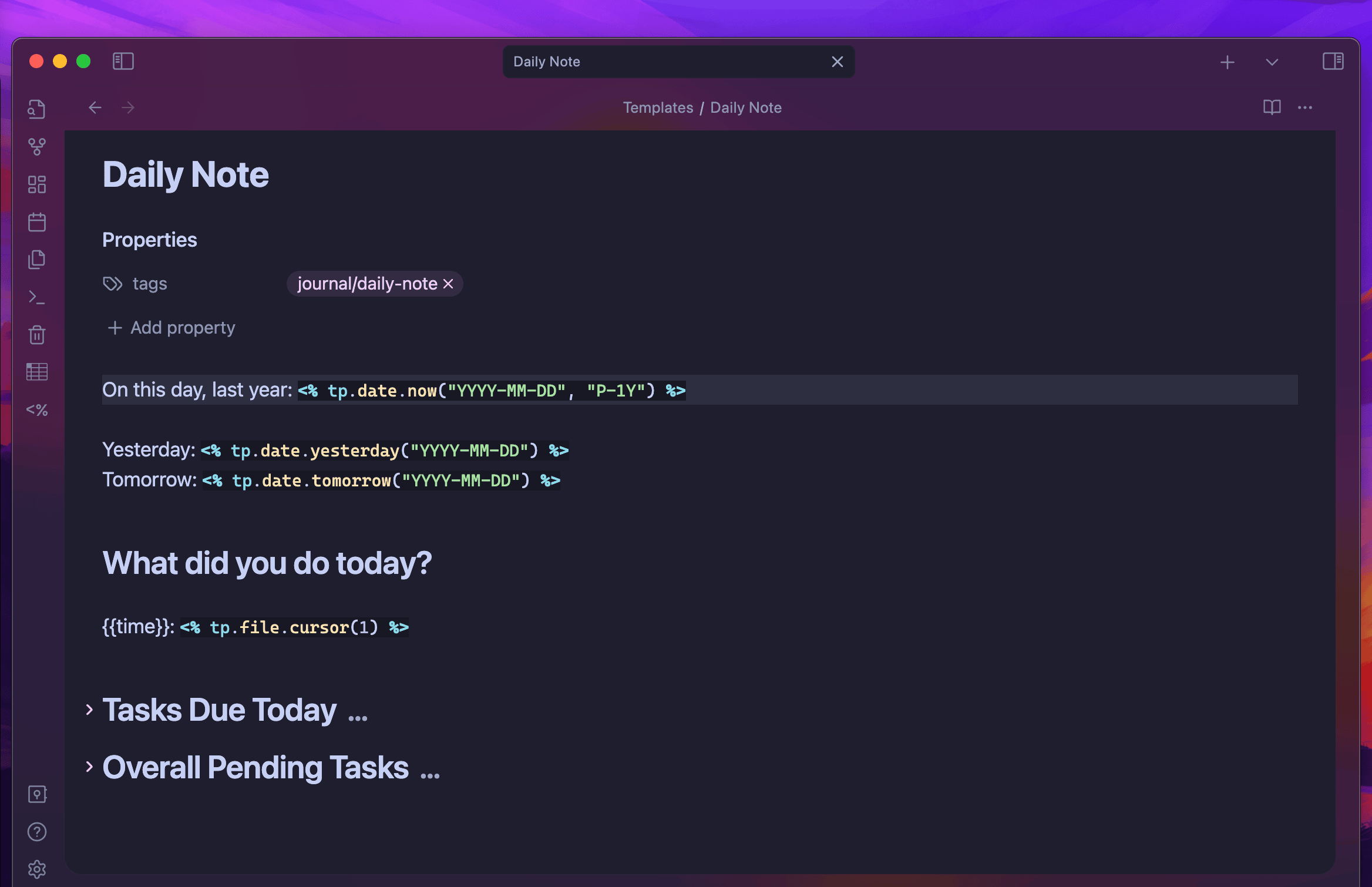
And this is made possible with Templater, Obsidian Template core plugin and Obsidian-Tasks. And journaling would look something like this in real life:
What needs to be done?
- Hotkeys
- Hotkeys
- More hotkeys
I can’t CMD + P all day. I know I can’t. I know I won’t. I am configuring hotkeys for all the frequently used commands as soon as I get up tomorrow. If I don’t, well then…
And that’s a wrap. Now we wait and see if I make it tomorrow.