
Background
Having bought my first mechanical keyboard, it felt apt that I get into the unboxing game but when I noticed that the chaotic packaging containing just the keyboard, an unboxing video would have just been me opening the box. More-so that uploading on YouTube would have been an undesirable slap to reality. So when I realized remembered that I have a blog I seldom use, this seemed like the perfect opportunity to make a new post.
Introduction
CosmicByte’s Firefly is an ultra budget tenkeyless (87 keys) mechanical keyboard which costs 2237 INR (translates to 30.42 USD at the time of writing this) and is available on Amazon India. It’s also available on their official site at 2199 INR (translates to 29.90 USD).
Amazon has some horrible, uninviting pictures of this keyboard on display. When I first looked at the keyboard, the combination of the pictures, the font used and the RGB put me off. There was no way I could buy this. However, some people over at r/mkindia (telegram group) convinced me otherwise.
Here are some pictures to establish that the keyboard actually does look pretty good.
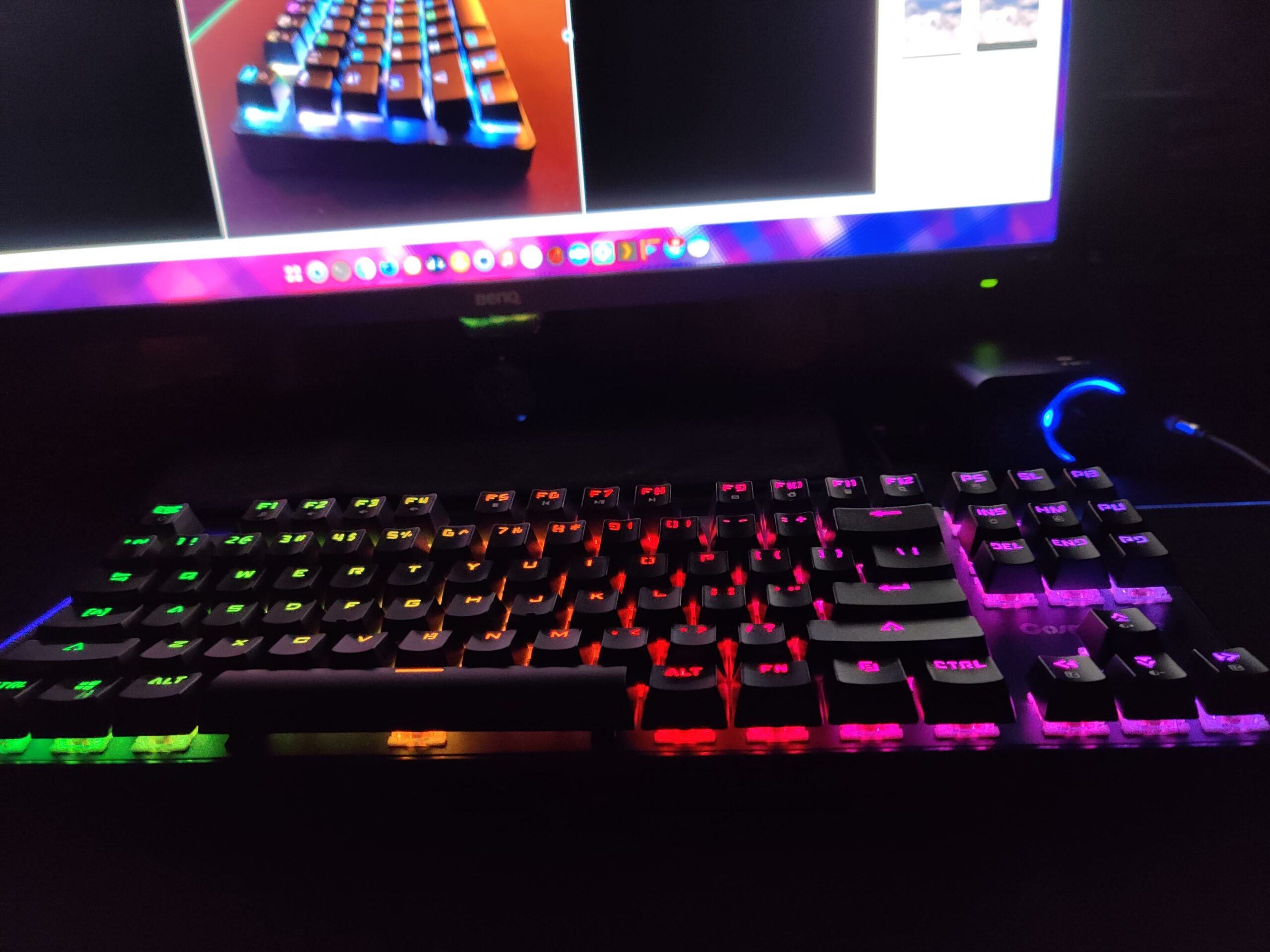
At this price point, I feel that any complaints one has regarding quality of the keyboard is them being pedantic. However, having said that, let’s get the complaints out of the way so we can focus on the nicer things.
Nitpicks
Wobble
Most keys on this keyboard suffer an easy wobble with the exception of the spacebar which has two stabilizers instead of one.
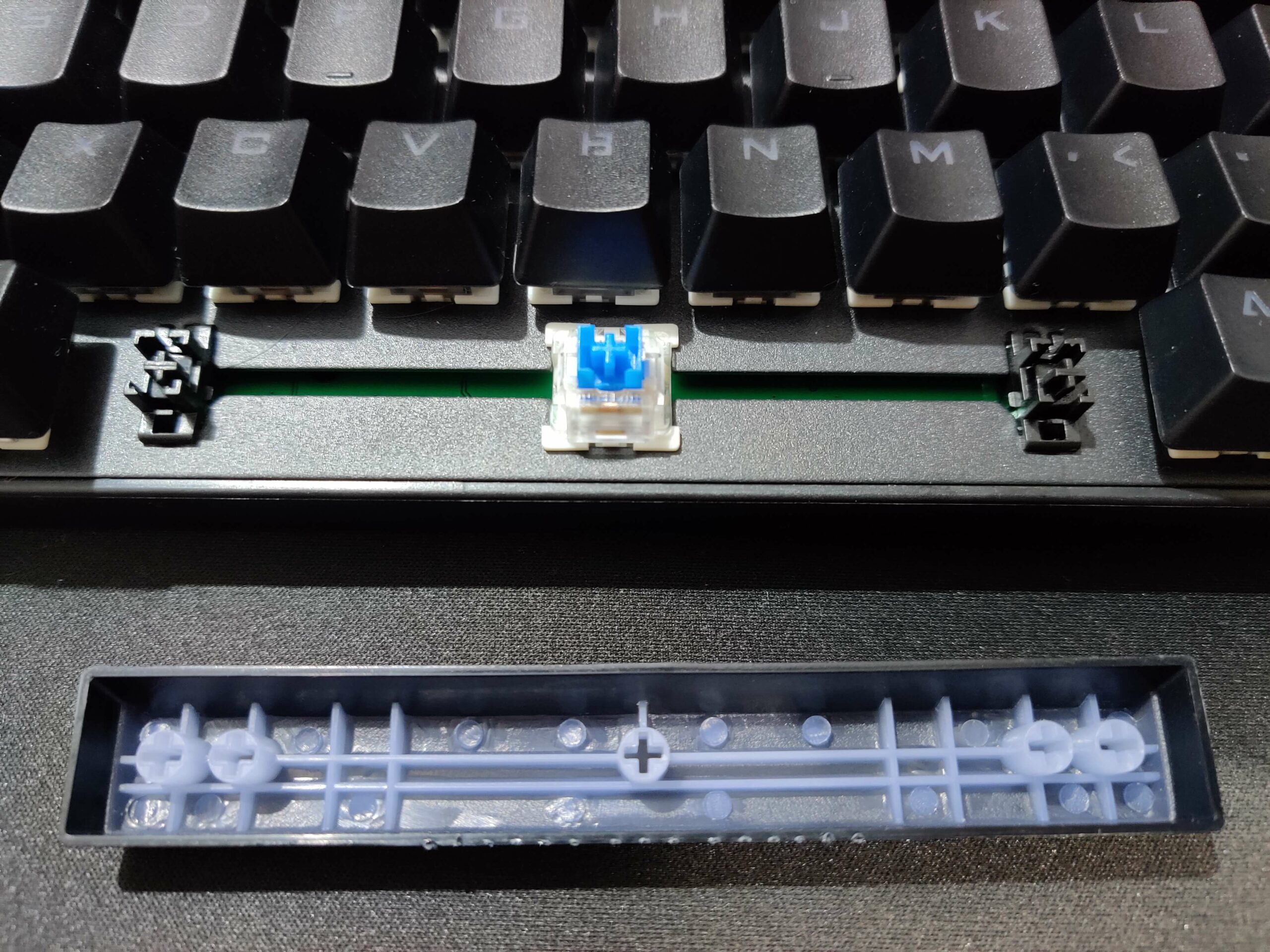
The wobble is not noticeable on keys that are 1U which includes most of the keys but when it comes to Shift, Return or the Backspace keys, which are bigger in size, the wobble becomes noticeable.
Switches
The keyboard comes with Outemu Blue Switches as the only option which are loud and clicky. This might not be a good choice if you are sensitive to sound or intend to use this in an office-space. The switches are not hot-swappable which makes any future upgrades unlikely.

Regarding the quality of the switches themselves, I am not the right person to judge as this is my first mechanical keyboard.
Portability
The keyboard weighs in at 990 grams and 358 mm long which is not ideal for carrying it to a friend’s place or a cafe, bundled with your laptop.
Branding & Font
The branding feels quite unnecessary on an otherwise nice looking keyboard. I have been looking for ways to hide / overwrite / erase the logo in a way that does not void warranty.
The font used is questionable and screams “gamer” even at the quiet, writer types who happen to like some lights. With the exception of the multimedia symbols on the function keys, the font is not clearly visible without being backlit. The difference can be seen in the pictures below.
![[cosmicbyte-firefly-mechanical-keyboard-on-a-budget-5.jpg]]
Top down RGB is always going to look bad, come on!

The Hits
Cable
The provided cable is not detachable for sure but it’s thick, braided and 1.6 meters in length. You will have a hard time trying to get it to break.
Tenkeyless
It has been a challenging task to find a mechanical keyboard with an 84 or 87 keys layout in India without waiting for an indefinite period of time or ordering internationally which takes a lot of time, while also bringing newer challenges to the table such as shipping fees and customs tax. People often end up paying for more than the keyboard itself with shipping and customs when ordering internationally.
Having a TKL keyboard available easily can serve as a temporary measure while you wait for something that better suits your style. Not to add that going 80% yields a lot of free space on my table. The whole setup feels cleaner.
Switches & Keycaps
I’ll confess that I love clicky switches. I love that the keys make a very distinct click as they are registered and make a different sound when bottomed-out. I love how loud they are and how satisfying they feel.
The keycaps can be easily detached and replaced. Although I’m unsure if CosmicByte themselves sell additional keycaps.
Patterns & Effects
Thanks to my RGB mousemat, mouse and now keyboard, I will no longer sleep in darkness. After upgrading the firmware, you have a variety of lighting effects that can be triggered by the following key combinations.
- Fn + Insert: Switch between 9 effects where keys are always lit
- Fn + Home: Switch between solid, row and wave effects where keys light up upon pressing them
- Fn + 1: Switch between 5 gamer layouts where only certain keys light up
- Fn + Delete: Switch between 8 colours
- Fn + Up: Increase brightness
- Fn + Down: Decrease brightness
- Fn + Left: Change direction of the effect to left / outward
- Fn + Right: Change direction of the effect to right / inward
- Fn + Printscreen: Non-functioning record button which may do something with a future firmware upgrade
Note: Firmware upgrade is Windows only. I had to pass the keyboard through a Windows VM to do this which was not smooth as the upgrade initially timed out, leaving my keyboard dead for a few minutes. I fixed this by plugging the keyboard out and then in, thereafter passing it to the VM again, at which point the upgrade automatically finished almost instantly.
Apparently, CosmicByte is also working on a software release for this keyboard (likely to be Windows only) that enables customization of LEDs without the need to flash the firmware.
Last words
At around 2.2k INR, this keyboard offers incredible value. From the clicky blue switches to the variety of lighting patterns, the CosmicByte Firefly is a steal. If I were on a budget, I wouldn’t blink before clicking on the order button.
If you have any thoughts or questions regarding the keyboard or the article, feel free to share them in the comments section below.
