Busycal vs Fantastical

TLDR
On MacOS, Fantastical and BusyCal are both excellent choices, with very few things left to personal preference.
On iOS, Fantastical wins because it looks prettier by a long shot, supports reminders and has 1:1 feature parity with MacOS.
Preface
Much like every other productivity bro, I am drawn to shiny new things. Especially shiny new things that portend to solve a real problem I have. Since I recently got into calendaring, I figured it was wise of me to simultaneously use multiple tools in my arsenal that attempt to tackle the same problem. In my case, they are Apple Calendar, BusyCal, Fantastical. Since Apple Calendar's NLP doesn't even let me omit the : when specifying time and Siri being completely atrocious while I want to schedule an event, I figured it wasn't worthy of this battle.
So I looked to the internet. I have heard of Fantastical since before I got my iPhone this september. I know Stephen Robles raves about it, it's Ali Abdaal's favourite calendar, MKBHD's heard of it, Reddit is seriously upset that they increased prices sometime last year, even MPU folks want to jump ship. This doesn't mean it's not good, just expensive. I don't mind paying a premium for extra niceness in things that solve a real problem. But that's just me, and you don't have to agree, and that's really the beauty of calendars. No app can lock you in.
And as far as the horizon goes, the next serious player in the calendar space is BusyCal (which is included in my setapp subscription!). So I thought it's quite fair to compare them both, on iOS and MacOS.
For the rest of the article, all references made are with the premium version of BusyCal and the free version of Fantastical.
Pricing
Since this is what most people get upset about, let's talk about how much they cost.
- Every fantastical license covers all apple devices. BusyCal is individual purchase.
- Fantastical Individual costs 57$ a year, family (includes 5 people) is 90$ which brings down the price to 18$/person/year.
- BusyCal is kinda-perpetual license - 50$ for 18 months and 40$ thereon if you want more updates. It's an additional purchase on iOS, 10$ once.
It might seem here like BusyCal is the easy winner but I would say it depends on your perspective, and as you scroll down to the mobile versions section, the difference is quite visible.
UI
MacOS
When you play around both apps on MacOS, Fantastical has seriously, I mean seriously cooked. Every little fancy drop, every little jiggle adds up.
BusyCal is no joke though but it doesn't quite have the same polish as Fantastical does. I really love that the calendars are displayed on the left sidebar, like in the stock calendar app. I love how toggle buttons show up next to the specific accounts.

I love the sliding pills when navigating between views.
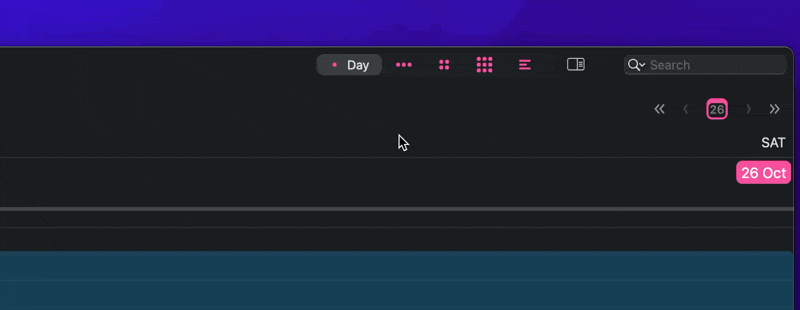
But... Fantastical is just built different. Fantastical makes way better use of colours. Like in this month view heatmap, it's way easier to tell busy-ness on Fantastical than BusyCal. When you add an event, the paparazzi around it is just extra nice.
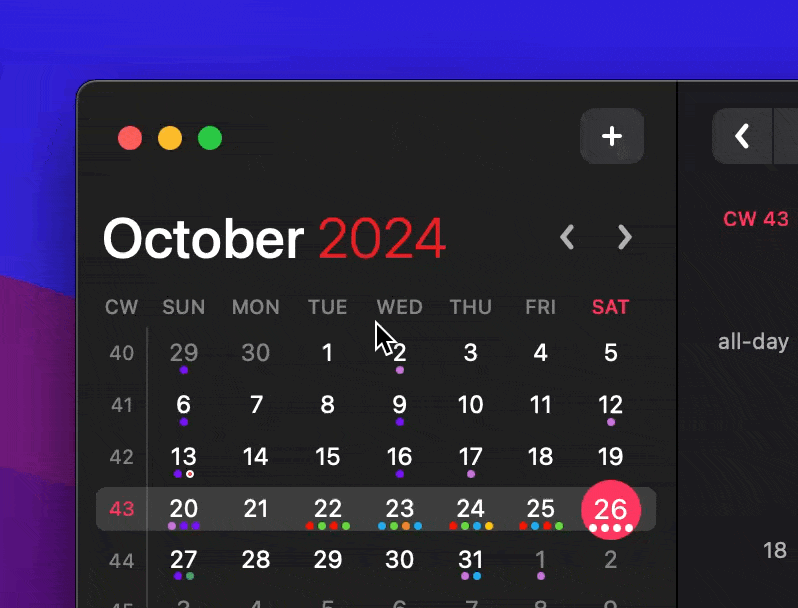
Also it's quite unfair to say but BusyCal looks... very busy in the daily and weekly views and it doesn't quite respond to you resizing the window. And there aren't any toggles to make it appear different. While Fantastical is very responsive to both navigating between views and resizing the window.
iOS
I recently bought BusyCal on iOS to test drive it but I am quite disappointed to say that the UI is very barebones with very ugly spacing and font sizes. Fantastical has the same level or even more polish on iOS.
However, conversely on iOS, the day view on BusyCal allows you to zoom in and zoom out to a very flexible degree.
Customisability
MacOS
This is not a competition, I would say this straight up: BusyCal wins because of how much it allows me to do. Want an event to directly start after the end of next? The context menu has you covered. Want to copy the app URI and link it in your obsidian task page? The context menu got you covered. I mean, really, BusyCal is no joke when it comes to turning knobs. Want to get a summary of how you spent your time? The context menu has tags.
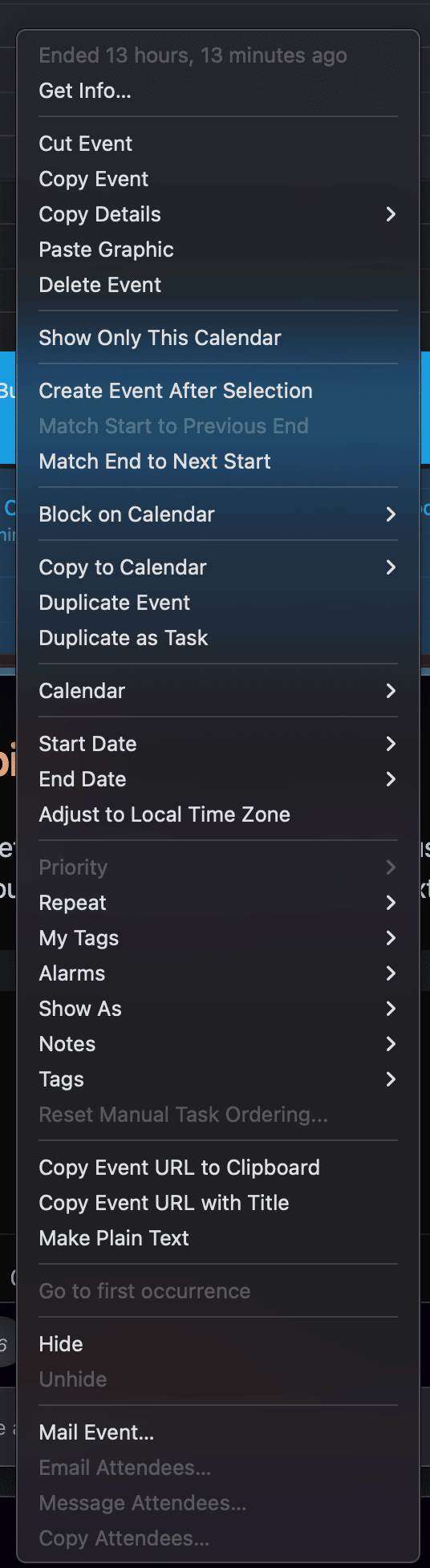
While Fantastical is so-so:
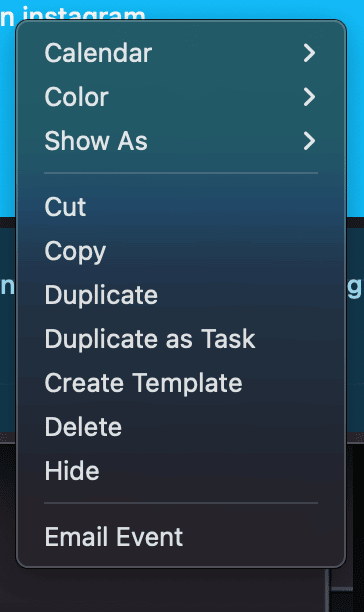
iOS
On iOS too, BusyCal has more knobs than Fantastical has but they weren't as useful to me as they are on the desktop. And the context menu doesn't quite have feature parity there. But, credit where it's due. BusyCal still wins here.
Natural Language Processing
Both BusyCal and Fantastical have most bases covered. Both of them expect a similar syntax:
[Description] [Day] [Time Range] [Location] /[calendar]
In my experience, it's very important that you mention [Day] before [Time Range], otherwise neither BusyCal nor Fantastical would schedule your event perfectly.
However, since all my calendars start with emojis, /calendar doesn't work at all in BusyCal. It doesn't include the word /calendar in the event but puts it in the wrong one.
Fantastical, however, delivers every-time. You don't need to specify to or - between time ranges, the /calendar syntax matches the calendar perfectly.
Fantastical is the winner here.
Extras
Both BusyCal and Fantastical have a Contacts app. BusyCal calls it BusyContacts and Fantastical calls it Cardhop.
- BusyContacts is an additional 50$ (but included with the setapp sub) and does not exist on iOS.
- Cardhop is extremely nice on the eyes and is included in the same subscription. It's also on iOS.
Conclusion
So which is better? It's again one of those depends, kind of situations. If you are a MacOS only user and don't mind the condensed views of BusyCal, it's not only cheaper (via SetApp) but also better in areas than Fantastical.
If you are a heavy user on both MacOS and iOS, like to put a premium on UI niceness then Fantastical is the right answer.
Either way, all of these are very minor complaints that might not even matter to you. The best way to know for sure is to try both apps and decide for yourself. Sadly, BusyCal on iOS does not have a trial while having a 30 day free trial on MacOS while Fantastical has 14 days of free trial on both MacOS and iOS. Personally I am waiting for Fantastical's Black Friday discount to get the premium. I can't wait!
Which calendar do you use? How do you use them? Let me know in the comments!
Do you think these are first world problems that you can't be less bothered about? Also tell me more in the comments!






Member discussion